
Let's Build a Platformer!

From menus to cutscenes and obstacles to enemies, the Let's Build A Platformer! course offers everything you need to create a platformer game from start to finish using GB Studio. For those new to GB Studio, LBaP! also acts as an introductory course for GBS itself, whether or not you’re interested in making platformer games.
For more information about the course, view the LBaP! Course Introduction document.
Check out the state of the game as of the most recent lesson by running the Let's Build a Platformer! game in your browser above.
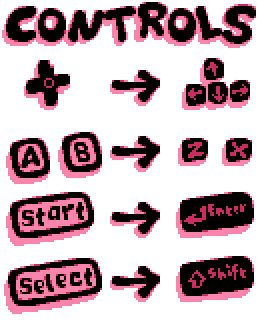
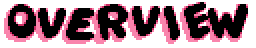
For a detailed breakdown of all the concepts covered in the course, view the LBaP! Course Glossary document.
Available for free:
Lesson 1: Setting Up a Title Screen (Beginners PDF available in 🇬🇧 🇵🇹 🇪🇸)
Lesson 2: Preparing an Options Menu (Beginners PDF available in 🇬🇧 🇵🇹)
Lesson 3: Implementing and Tracking Options
Lesson 4: Implementing Cutscenes
Lesson 5: Player Animation States and the Platformer Scene
Lesson 6: The Platformer+ Plugin
Guide: GB Studio engine.json Guide
Purchase the full version to access:
Lesson 7: Implementing a HUD
Lesson 8: Updating the HUD
Lesson 9: Implementing a Shop
Lesson 10: Creating a Level Select Menu
Lesson 11: Creating Obstacles
Lesson 12: Creating Enemies
Lesson 13: Taking Your Game to the Next Level
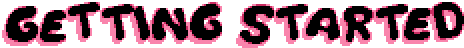
1. Download the latest version of GB Studio
2. Download LBaP! Lessons 1 to 6 (v1.0).zip for the free lessons (see "Download Demo" link below) or purchase the full version to download LBaP! Lessons 1 to 13.
3. Read the (LBaP!) Course Introduction (v1.0) PDF document
4. If you have any questions or feedback relating to Let’s Build A Platformer! or you just want to share what you're working on with others learning from the course, join the Gumpy Function Games Discord Server.
I've also partnered with Playtiles to launch the Playtiles Game Dev Kit - the easiest way to play GB + the best way to learn GB dev!

The Playtile Game Dev Kit bundle provides the know-how to make your own platformer game on your favorite console AND an easy and affordable way to playtest your own games with that all-important tactile joy you get from pressing real buttons!
Get 20% off the Playtile Game Development Kit for a limited time by using the code [GUMPY20]. We'll keep the discount code active during the preorder window as an early bird bonus. Head to the Playtiles website to purchase the Game Development Kit.
PLEASE NOTE: An itch.io download key for the LBaP! course will be shipped with the dev kit when Playtiles posts the Dev Kit.
Let’s Build a Platformer! course created by Tom Lockwood (Gumpy Function)
| Updated | 1 day ago |
| Status | Released |
| Platforms | HTML5 |
| Rating | Rated 4.9 out of 5 stars (12 total ratings) |
| Author | Gumpy Function |
| Genre | Educational, Platformer |
| Made with | GB Studio |
| Tags | 2D, Game Boy, Game Boy ROM, gbstudio, sourcecode, Tutorial |
Purchase
In order to download this game you must purchase it at or above the minimum price of $20 USD. You will get access to the following files:
Download demo
Development log
- LBaP! Course Update: GB Studio 4.2.0 Beta1 day ago
- Playtiles Game Development Kit Announcement!Aug 19, 2025
- LBaP! v1.1 Update (Free Version)Jul 16, 2025
- LBaP! v1.1 UpdateJul 15, 2025
- LBaP! Full Course Out Now!Jun 21, 2025
- LBaP! Lesson 12 UpdateMay 22, 2025
- LBaP! Lesson 11 UpdateApr 30, 2025
- LBaP! Lesson 10 UpdateApr 08, 2025
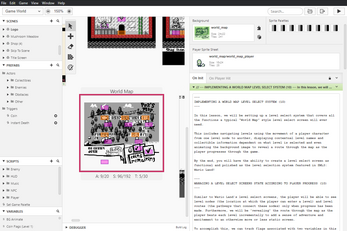


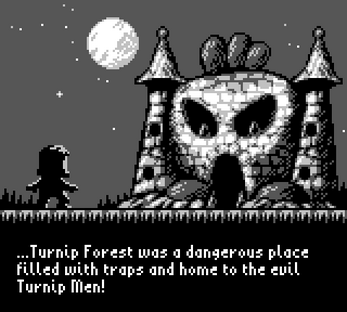
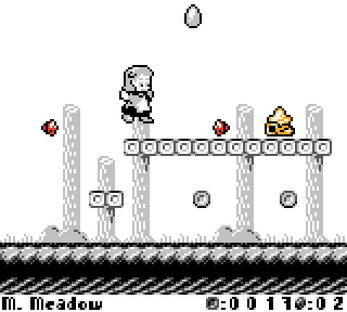


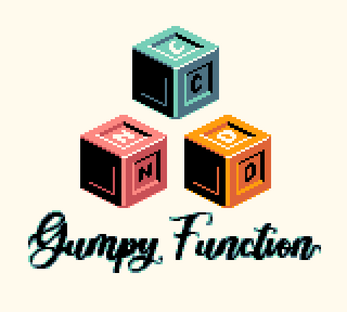
Comments
Log in with itch.io to leave a comment.
Is this still relevant with the latest version of gb studio ? How hard is it to get through your tutorial ?
Hi there. Yes, the course is still relevant to the current GB Studio (v4.1.3). It's designed to cater to absolute beginners so you should find it approachable no matter how new you are to GBS. You can download the first 6 lessons for free and try them out. I decided to keep a large portion of it free to help out newcomers to GB Studio. Even though this course focuses on making a platformer, the initial few lessons are more about getting used to how GB Studio works and their learning outcomes can be applied to making any game genre.
Alguien sabe si tiene fecha este fabuloso tutorial completo en español?
The translators reached out to me and asked if they could translate an early lesson or two for the good of the community. But it's unlikely they will continue translating further lessons, I'm sorry.
Muchas gracias por tu respuesta, y lamento escucharlo u_u
Is the course on itch.io the same as the one offered with Playtile? Since I have already pre-ordered Playtile, I do not need a second one; the course would suffice. Or are there significant differences apart from the additional hardware?
Hey there. Yes, it's the same LBaP! Course. You will be sent an itch.io download key. There are a few additional documents that cover things like PlaytilesOS tutorials, how to set up a PlaytilesOS manual, PlaytilesOS achievements, things of that nature. All the details can be found on the Playtiles website here:
https://get.playtil.es/#devkit
Is 'GB Studio' able to create games like 'Pokemon pinball' or even just plain old 'Pong'?
Yes, but you would need to make some engine edits. There are a bunch of us working on a "Sports" scene initiative that aims to create a plugin scene type that utilises ball physics. It's relying on volunteers so can't confirm any kind of timeline for it's completion though.
Thank you, I just saw games like 'Cleaving Caliber EX' & 'Powerball: Monster's quest' using It and thought It was just a skill Issue on my part.
Loved the first 6 lessons (and that is written and not videos!), so I have signed up for the Playtile Dev Kit. How does it work with access to the full course then, do I get a download code in the mail, or do I have to wait for when the Dev Kit ships? =(
Thanks so much! So glad to hear you like the written form over the videos. I find locating specific information in videos far more tricky although I know others like short form video. I feel its best for the course to go the long form written format so I appreciate that feedback.
Last weeks devlog explains the when's and what's (link below) but for more clarity:
While you can get the full LBaP! course via my itch page, the Playtiles Dev Kit is still in production. To avoid any messy issues, such as sending out the key before the product ships and causing potential problems if refunds were required, the key will be delivered along with the Dev Kit when it ships. It's a bit of a bummer but we aren't too far away now! I'll get the Playtiles staff to update their site so its more clear for people like you. Thanks again for supporting me!
https://gumpyfunction.itch.io/lets-build-a-platformer/devlog/1012405/playtiles-g...
Thanks for the answer, unfortunate, but it make sense.
I always favors written form, you can do it in your own tempo, don't need to pause video to code, and you can listen to what ever you like.
Keep up the great work!
Congrats! I preordered the dev kit and the other fancy one. So cool!
Thanks! So glad to hear it.
Eyyy, 'grats on the Playtile stuff. When I was on the site earlier and it said 'bout the Gumpy edition and the course with it I thought it might be this platformer one. Perfect choice for this sorta thing.
The Gumpy Edition itself looks rad too haha, that'd be somethin' to tick off the bucket list. Hope it all goes swimmingly.
Thanks bud. Appreciate you always popping up and supporting me.
Oh, je découvre à l'instant l'existance de Playtile et du Dev Kit Playtile, ça à l'air excellent !!
Mais je ne comprend pas tout; est ce que ce kit dev à le même contenu que le LBaP! ?
Si non comment se compose t-il ?
Merci pour la réponse et bravo pour ce nouveau projet ;)
Cheers! The Playtiles Game Dev Kit is a bundle including a download key of the full version of the course + the Dev Kit Playtile. We will release more information soon about the details of the package and what's included, but one of the reasons why I am so excited about this partnership is because it provides a very affordable entry point into Game Boy game development with the added bonus of testing out your games using a phone and tactile button feedback.
It costs a lot of money to purchase everything required to playtest a GB ROM on real hardware - Usually, you would have to buy a used Game Boy or a Chromatic or an Anbernic etc. I love that there is now a cheaper option for younger people looking to try out game dev or less fortunate hobbyist developers and they can test their games with buttons using the Playtile and the Playtile OS on their mobile.
As an indie developer that feels the financial crunch when trying to earn enough making games, it just felt like a wonderful thing to be a part of.
Excellente nouvelle !
Je vais rester attentif à la suite de l'aventure alors, Merci pour ces explications très intéressantes :)
This is so cool! Will definitely be getting this since i played around with GBS before and it was very fun:)
will you be making other courses like this one in the future? Maybe something gameboy zelda like?
Cheers, I don't think I will have the capacity to support updating two courses in addition to working on my own games, so I'm going to say it's unlikely you would see a Top-down Adventure Game course from me.
That being said, although the examples shown in LBaP! are to service the creation of a platformer, many of the concepts learned in LBaP! are directly translatable to coding something like Zelda. Specifically things like creating a HUD, in-game shops, cutscenes, obstacle and enemy behaviors, UI design, SFX and Music management - all the lessons in LBaP! provide a foundation for creating any game in GB Studio.
Hey thank you so much for taking time to reply!
Oh okay sounds cool! I haven't had time to go through the course yet but sounds like to did a lot of work to show us many different topics!
I know its gonna be so much fun:)
Thanks for getting me (RE)started on my journey to make a game 🙏💕
Pleasure, you can do it! ❤️
hi! this may be a very stupid question but im just starting dip my toes into this world. Will some of these lessons carry over to a top down style game or are they all just for platformer mode. I know lessons 5 and 6 for sure wont but the rest of them? thanks
Hi there. I have designed the course to double as a beginners guide to GB Studio itself - especially lessons 1 and 2, which take you step by step through all the basics. The scenes created in lessons 1 to 4 are all Top-down scene types as well, so you will find them most useful. Lesson 5 also covers animation states in more detail so you will find that one paritally useful at least.
Since lessons 1 to 6 are free, I'd recommend certainly working through 1 to 4 as that will give you a great foundational knowledge when starting out. Cheers and good luck!
wonderful! thank you!
I'm not tech-savvy, so sorry if this is an obvious question: I was following along well with the PDFs in the first two lessons. But now there's no more PDFs? They're "commented on", I don't know what that means? When I try to pull up the files in the zip, they're just empty projects. I think I'm missing something.
Hi Mark, make sure to unzip the downloaded file as GB Studio won't be able to read the project file unless unzipped.
Once you have unzipped the download file and opened the project, you will be able to view lesson 3. I have made added comments that will explain all the Lesson 3 code and concepts within the project.
I recommend reading the Lesson 3 Overview Devlog as it will introduce the lesson and let you know where to find the comments:
https://gumpyfunction.itch.io/lets-build-a-platformer/devlog/813150/lbap-lesson-...
Hi, does Lesson 6 have a usage license?
All assets produced for the LBaP! course are 100% free for the community to use in any way.
Hi, Tom. If I buy lessons 7-9, will I get lessons 10-14 free? Or do I have to pay another 20 dollars when those lessons drop?
Hi there, its a one and done payment. You'll get access to all future content for the $20.
It's nice to get a Game Boy Studio course (in progress) from Gumpy Function, who has created many high quality games for the platform. I look forward to looking at it more closely.
Hi, as I tried to implement the character dash, but the camera jerks annoyingly, in addition I can’t make it more like the dash in the demo
Hey there, the camera will follow the player as the dash occurs, which can be tweaked to your liking by editing some of the dash related Platformer+ engine variables in the Project Settings Menu.
Here are the dash settings I used in the project (check Lesson 6s project to see the others, if you like).
Dash Input: Double Tap
Dash Style: Ground
Dash Momentum: None
Dash Through...: Nothing
Dash Distance: 600
Dash Time (frames): 10
Dash Recharge Time: 10
Dash Camera Deadzone: 4
You could look into changing the 'Dash Time' (in frames) setting, in particular. Increasing that will slow down the time it takes for your player character to travel from start of dash to end of dash and reduce the erratic camera movement.
Here are Hauntologys P+ Docs if you need any more info:
https://github.com/becomingplural/GBS_PlatformerPlus/tree/main/docs
Hi, Tom. How do I implement destroying enemies using P+ dashing state?
Hey there,
There are a couple of ways to do this.
You could set a global variable to true at the start of the dash state and then false at the end using the 'Attach Script to P+ State' event. Then check that variable in the enemies 'On Hit' script. If true, then destroy the enemy, else player is hurt.
There is also the 'Store P+ State in Variable' event in the P+ plugin. That checks what state the player is in and stores it in a variable. You could use that event within the enemies 'On Hit' script. Directly after that event, you check if the stored variable is equal to the dashes value (the 'Store P+ State in Variable' event will tell what value is associated with what state) and run a script if true, else player is hurt. If you need to check for multiple states at once, you can use an 'If Math Expression' event.
I'll add this kind of functionality to the game in an upcoming lesson, in fact.
With the latest build (lesson 6) there’s a noticable lag in the movement in the platformer section. I both tested it in the browser and with the BGB emulator. Is this just how it is with platformers in DMG mode (build with GB Studio and Platformer+) or may have something crept in the latest build that causes that lag (e.g. an unnecessary, costly check in an “on update” event) and was forgotten to comment out?! I compiled the project in Colour Mode and that’s when the simulated CPU can handle everything fine – but it’d be cool if DMG mode needs not to be abandoned for a great-feeling platformer. That being said, excellent new lesson – already learned plenty from your documentation! Thank you so much!
Whoops, you tackle that problem in the final paragraph of the Overview! Alright. So COLOR MODE it will be in forthcoming installments – got it!
All good, great to hear the feedback. I thought about enabling it for this lesson because the frame rate dips are pretty bad. But then I figure its a good opportunity to see what happens when you start adding all these plugins and features to a game in DMG mode and hold off on enabling it for learning purposes.
I'll be discussing my thoughts about DMG mode in relation to GBS platformer design in the next lesson but essentially; making a good platformer in GBS effectively requires the GBC as the P+ engine is a must IMO. While it does provide a good amount of scope and depth for designers, it is at the cost of optimized code.
When I started making Feed IT Souls for GB Compo 23, my original self-imposed challenge was to attempt to create a good platformer that runs smoothly in DMG mode within 6 weeks. By the end of week 1, I realized it would be impossible for me to implement mechanics that would make the game unique/interesting and have it run well. This is why Feed IT Souls uses a single palette - the art was made with DMG in mind and in jam conditions, I wasn't about to redo it all for color mode, instead opting to give the player unlockable palettes.
so i do not want gb studio to be my main game engine but i want catel albastru joc video on my 3ds so i chose that
That cutscene is awesome! Can't wait to get stuck in!
so ok i did not play the game and i want to compare it to another game engine, gdevelop 5. first why would you want to make a game on a game boy game. i know its cool that its possible but why... oh wait its named gb studio 4. second i tried the web mode and it freezes with 3 diffrent colored dots on the bottom right when i start the game. wait, is it loading ?. third, does it actually teach you how to make a game boy game or is it just for fun
Hey there, you can read the description above for all the details. The course is currently in development.
Hi, Gumpy. I need help with something.
Yes, what can I help you with?
Well, I'm making a Sonic fangame and I'm having trouble implementing the duck/crouch feature.
Here's the player's normal collision box;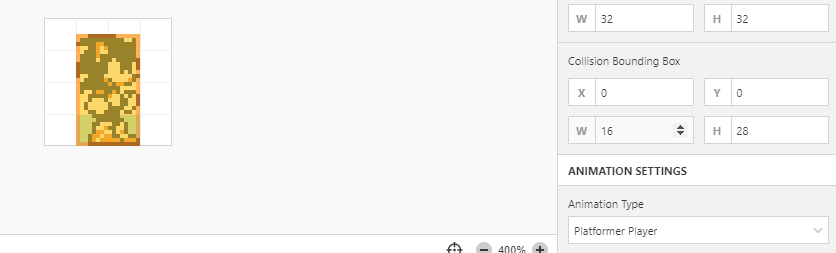
When Sonic is crouched he should have a collision box of 16x16;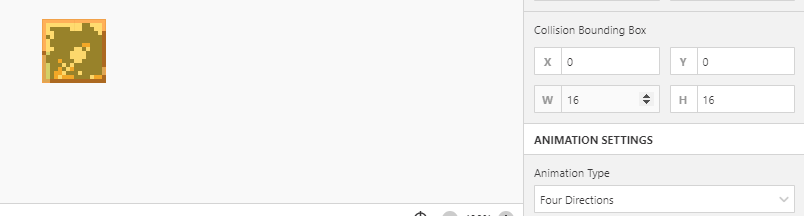
I've tried to set a different player sprite by attaching a script to the down button, it didn't work. That's why I came to you for help. Any idea of what I'm doing wrong?
You can set a new hitbox using the 'Set Actor Collision Bounding Box' event when sonic is set to his crouching state.
The GB Studio Discord is really good for fast responses to these types of questions, I'd join the discord if you haven't already.
I don't seem to have that event, is it in a plug-in?
You may not be using the most recent version of GB Studio? It's a new event that is not currently listed in the GBS docs.
Hello Tom! Would you be interested in translating the course into other languages? I'm sure plenty of non-English-speaking #gamedevs would be interested in such a valuable resource. Please let me know what you think. Cheers!!!
Hey there, feel free to contact me on discord to discuss.
Hello! Thank you so much for taking the time to make this course. I greatly appreciate it! I wanted to mention that you can get stuck on the options menu in the beginning of this game/course.
Specifically, if you keep pressing down (past Credits), the cursor will keep going down to what seems indefinitely. Additionally, I cannot go back up normally. If I press down too many times and want to go up, it does not let me. It immediately sends the cursor next to "Credits" and stays there. I had to reload the page again to start over.
Indeed, lesson 3 will complete the Options menu. The build above is the state of the Game at the end of Lesson 2.
I hope that the player movement isn’t some complex state machine.
We will be using the Platformer Plus plugin and manipulating the states within in it. It is a state machine, but we won't need to touch any engine code to create nice platformer movement.
This tutorial will really teach everything on super dasalo land??? Because there are some stuff in that game that i would LOVE to learn how to do n.n
Pretty much, yes. Let me know what you want to learn.
related to platforms like everything, the eggs that you can step but then they break and you fall.... the pissed floor that lets you slip, the "dash" and the wall slide, that game is full of great stuff
No problem.
I will be sharing how to create a breakable platform in the 'creating obstacles' lesson. I can also include the slippery puddles mechanic in that lesson, too. It will be a good example of using triggers to create unique mechanics, in fact.
There will be a very in-depth lesson on the Platformer Plus states (such as dashing) and how to tweak them to make your game more unique. The Player Move-set will likely end up being covered over multiple lessons because there is so much going on with that element of game design.
wow amazing, i'll help me a lot with my proyects n_n thanks a lot man you're priceless
Donated for Lesson #1! Hopefully I'll keep up the donations per lesson!
Thanks so much, really appreciate the support.
Do you have a timeline in mind for the next 2?
I finished writing the second lesson this evening. I will spend a day or so polishing it before I release it.
I have built the game up to lesson 4 but planned well beyond that. And have started working on gathering screenshots and writing up a draft for lesson 3.
So what I will do is release lesson 2 very soon, lesson 3 likely next week.
It's taken me around 30 hours to complete lesson 2 (including creating the assets and building the game in a way that will suit the lessons) though.
Depending on the size of each lesson and how detailed I go into various aspects of game development, the course may take quite a few months to complete in full.
But I will attempt to make a big push to get the earlier lessons out asap. That way, we can get beyond the basics and move into the more meatier aspects of creating a platformer sooner rather than later.
That is amazing. I’m really excited for the more meatier parts. This is why I asked in the first place. I really appreciate your time and work you’re pouring into this.
Don't push yourself to get each lesson out though... Bigger in-depth lessons spaced out are far more rewarding than having lots of them available which contain errors or are incomplete. Can't wait to read (and follow along) the lot!
I love your platformers. I'm thrilled for this.
Thank you, bud. I'm excited to help you learn.
Can't wait to get my teeth into this series and hopefully learn some good practices!
Super Dassal Land was a feast of quality platform tricks and implementation. Hope this shows off some of those principles!!
Cheers! I'll cover more or less everything that was implemented in Super Dassalo Land, yep.
Merci pour cette initiative !
J'espère avoir le temps dans les prochains mois de suivre votre cours car j'adorerais faire un petit jeu de plateforme sur Gameboy 🙂
Bonne journée !
Pleasure. I'll do my best to release lessons quickly. Certainly for the first few lessons so beginners can get some momentum going as they learn.
the rom playing in the web browser works? i cannot pass the options menu XD
It does, the browser version represents the project up to the most recently released lesson. At this point, lesson 1.
As the course is developed and subsequent lessons are released, the browser game will be updated accordingly.
so.... up to the title screen? XD
Correct - lesson 1.