LBaP! Lesson 12 Update
LBaP! Lesson 12 Update
In this lesson, a new level has been added to the project. ‘Mushroom Meadow’ features a variety of example enemies covering a range of mechanics including walking and flying enemies, enemies that shoot projectiles in various ways and a bouncing enemy.
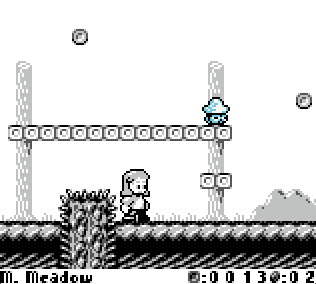
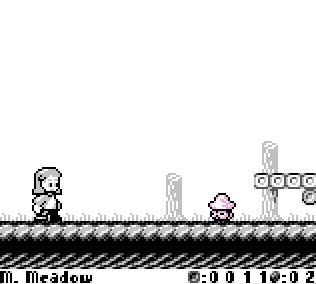
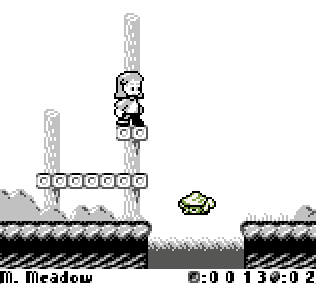
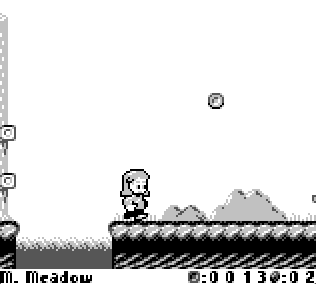
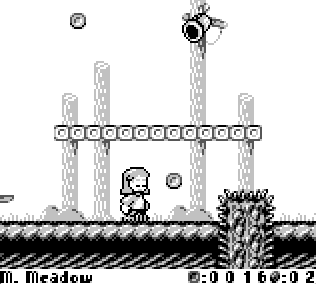
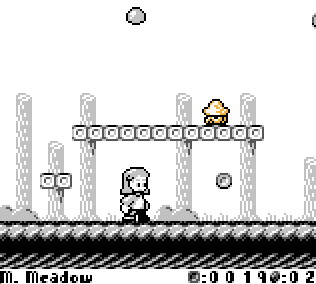
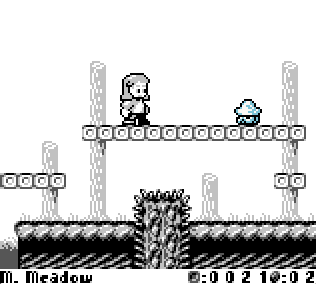
We’ll explore some scripting traps to avoid when implementing an enemy’s behavior in your own game and I’ll share some tips on how to increase the amount of unique enemies within a scene without hitting that sprite limit ceiling. There are also several techniques aimed at saving you time when adding multiple enemies of the same type in a scene, shifting enemies around a scene during the level design process as well as when iterating on enemy behavior design itself while polishing that fun factor or a suitable difficulty curve.
Furthermore, now that there are plenty of enemies ready to attack our protagonist, I've included an additional chapter on offsetting the camera relative to the player character to improve the player's field of vision as well as touch on some ideas that will help the player predict what an enemy will do at a glance, thereby reducing player frustration during game play.
As an added bonus, I have included an example and explanation of background tile priority, which allows us to control whether background graphics render in front of or behind actors (creating interesting foreground effects, for example).
Lesson 12: Creating Enemies
The following concepts are explored in the lesson:
- Implementing Background Animations In Platformer Scenes
- Simulating Foreground And Background Graphics Using Background Tile Priority
- Offsetting The Platformer Scene Camera View (And Why It’s So Important!)
- Implementing Enemy Projectiles (By Applying Scripts To A Scene’s Collision Groups)
- Implementing Enemy Behavior Using An Actor’s ‘On Update’ Script
- Maximizing Unique Enemies With Minimal Sprites In A Scene (Or Efficient Enemy Visual Design)
- Creating A Universal Enemy Self-Destruct Script
- Creating Bouncing Enemies Using The ‘Actor Move To’ Event
- Creating Shooting Enemies Using An Actor’s ‘On Update’ Script
- Using The Actor Direction Property To Create Enemy Variation
- Creating Flying Enemies Using The ‘Actor Move To’ Event
- Creating Flying Enemies Using The ‘Launch Projectile’ Event
In the next lesson, we will be focusing on a series of quality of life improvements that aim to not only increase the fun of a game but also also decrease the frustration a player may experience. These additions include expanding the player move-set a little more, adding health points to the player's HUD and implementing a player knock-back system.
We're close to the end of the series now. I have been editing the course comments to make sure the final product is the best it can be before its official release. Finalizing the course has become a priority so I hope to release the final two lessons and the fully edited and polished course within a couple of months.
Thanks and happy coding,
Tom (Gumpy Function)
Files
Get Let's Build a Platformer!
Let's Build a Platformer!
A comprehensive course for GB Studio 4+
| Status | Released |
| Author | Gumpy Function |
| Genre | Educational, Platformer |
| Tags | 2D, Game Boy, Game Boy ROM, gbstudio, sourcecode, Tutorial |
More posts
- LBaP! Course Update: GB Studio 4.2.0 Beta50 days ago
- Playtiles Game Development Kit Announcement!Aug 19, 2025
- LBaP! v1.1 Update (Free Version)Jul 16, 2025
- LBaP! v1.1 UpdateJul 15, 2025
- LBaP! Full Course Out Now!Jun 21, 2025
- LBaP! Lesson 11 UpdateApr 30, 2025
- LBaP! Lesson 10 UpdateApr 08, 2025
- LBaP! Lesson 9 UpdateMar 07, 2025
- LBaP! Lesson 7 & 8 UpdateFeb 17, 2025

Comments
Log in with itch.io to leave a comment.
Awesome update - I'll be sure to read through all the comments!!