LBaP! Lesson 4 Overview
Lesson 4: Implementing Cutscenes
In this lesson, I have created a cutscene sequence featuring two scenes leading into a (currently empty) tutorial scene once completed.
Included in this lesson are a couple of ascii font sheets I made for the project. Both of which you can use free of charge in non-commercial projects. I have also included a new plugin I have created. More info on both of these inclusions below.
The following concepts are explored in the lesson:
- The overlay layer
- The use of parallax in a scene
- Dialogue boxes
- The alternate sprite tile 'Monochrome Palette'
- Creating animated sequences using actors
- Text sound effects
- Switching between ascii font sheets
Directions
Explore the 'On Init' scripts in each of the cutscene scenes as well as the 'On Init' scripts of the actors in those scenes. All scripts have been extensively commented.
Below is a list of assets added to the project and some that have been edited. Have a look through the projects folder directory and explore these assets.
For the sprites, make sure to go over their animation states. You will find more information within comments in the project file regarding how animation states have been sequenced together to create the broader cutscene animations.
---
Two Free Fonts!
Like all the assets featured in this course, you are free to use them for non-commercial projects.
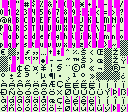
gumpy_var.png
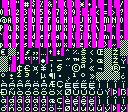
gumpy_var_inverse.png
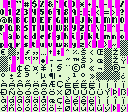
gumpy_characters_var.png
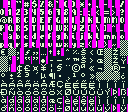
gumpy_characters_var_inverse.png
---
A New GBS Plugin!
The first plugin of this course has been added to the project directory. 'Invert Dialogue Background Fill Color' is a QoL feature of the new 'UI Elements+' plugin. I will be adding to this in future but this first feature I created to correct a graphical error when rendering dialogue using an ascii sheet with white text over a black background tone.
For more information on the plugin or to download it for your own use, head to the Invert Dialogue Background Fill Color github repository.
NOTE: The LBaP! UI Elements+ Plugin is now being hosted on Mike Leisz's Gud GBS Plugins repo.
Special thanks to Mike Leisz for assisting me with polishing the plugin code.
---
Additional Assets
The following files have been added to the asset directory:
/assets/backgrounds/cutscenes
- intro_1.png
- intro_2.png
/assets/sprites/cutscenes
- duck.png
- player_silhouette.png
- press_a.png
- stars.png
- speech_bubble.png
/assets/fonts/
- gumpy_var.png
- gumpy_var_inverse.png
- gumpy_characters_var.png
- gumpy_characters_var_inverse.png
The following files have been edited in the asset directory:
/assets/ui
- frame.png (frame has been colored completely black)
/assets/backgrounds
- title_screen.png (text on background has been updated to reflect new ascii fonts)
- credits.png (text on background has been updated to reflect new ascii fonts)
---
In the next lesson, we will explore a platformer scene by setting up some of Pea's animation states (the player character). As well as set up a platformer type scene that will act as an introductory tutorial level for the game.
Happy coding!
- Tom (Gumpy Function)
Files
Get Let's Build a Platformer!
Let's Build a Platformer!
A comprehensive course for GB Studio 4+
| Status | Released |
| Author | Gumpy Function |
| Genre | Educational, Platformer |
| Tags | 2D, Game Boy, Game Boy ROM, gbstudio, sourcecode, Tutorial |
More posts
- LBaP! Course Update: GB Studio 4.2.0 Beta55 days ago
- Playtiles Game Development Kit Announcement!Aug 19, 2025
- LBaP! v1.1 Update (Free Version)Jul 16, 2025
- LBaP! v1.1 UpdateJul 15, 2025
- LBaP! Full Course Out Now!Jun 21, 2025
- LBaP! Lesson 12 UpdateMay 22, 2025
- LBaP! Lesson 11 UpdateApr 30, 2025
- LBaP! Lesson 10 UpdateApr 08, 2025
- LBaP! Lesson 9 UpdateMar 07, 2025
- LBaP! Lesson 7 & 8 UpdateFeb 17, 2025

Leave a comment
Log in with itch.io to leave a comment.